Tool Bar
The Tool Bar provides quick access to various tasks that you can perform within the eDoc Organizer application.
Note: Some of the tasks/options in the Tool Bar are disabled and are enabled only when you select the document(s).
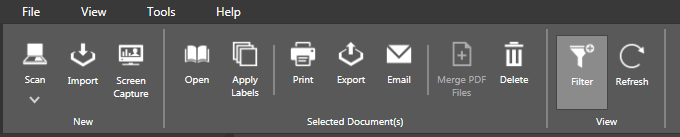
The available options/tasks in the Tool Bar are given below.
| Icon | Option/Task | Description |
|---|---|---|
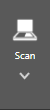 |
Scan | To scan new documents |
 |
Import | To import existing documents from the computer |
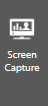 |
Screen Capture | To capture screenshots of the document or web pages on the computer |
 |
Open | To open the selected documents |
 |
Apply Labels | To apply labels to the documents for categorization |
 |
To print the selected documents | |
 |
Export | To export the selected documents |
 |
To send selected documents via email | |
 |
Merge PDF Files | To merge selected PDF files |
 |
Delete | To delete a selected document |
 |
Filter | To hde or show Filter Panel |
 |
Refresh | To refresh documents in the Document Workspace |