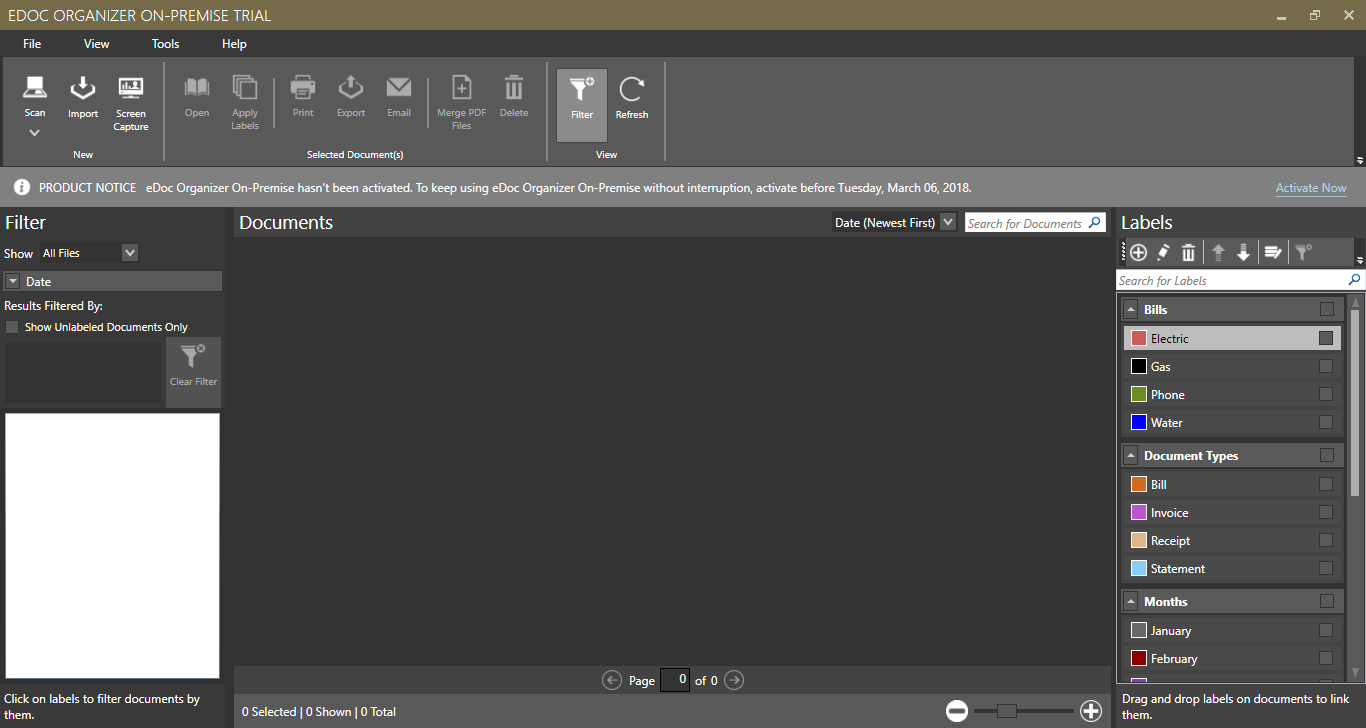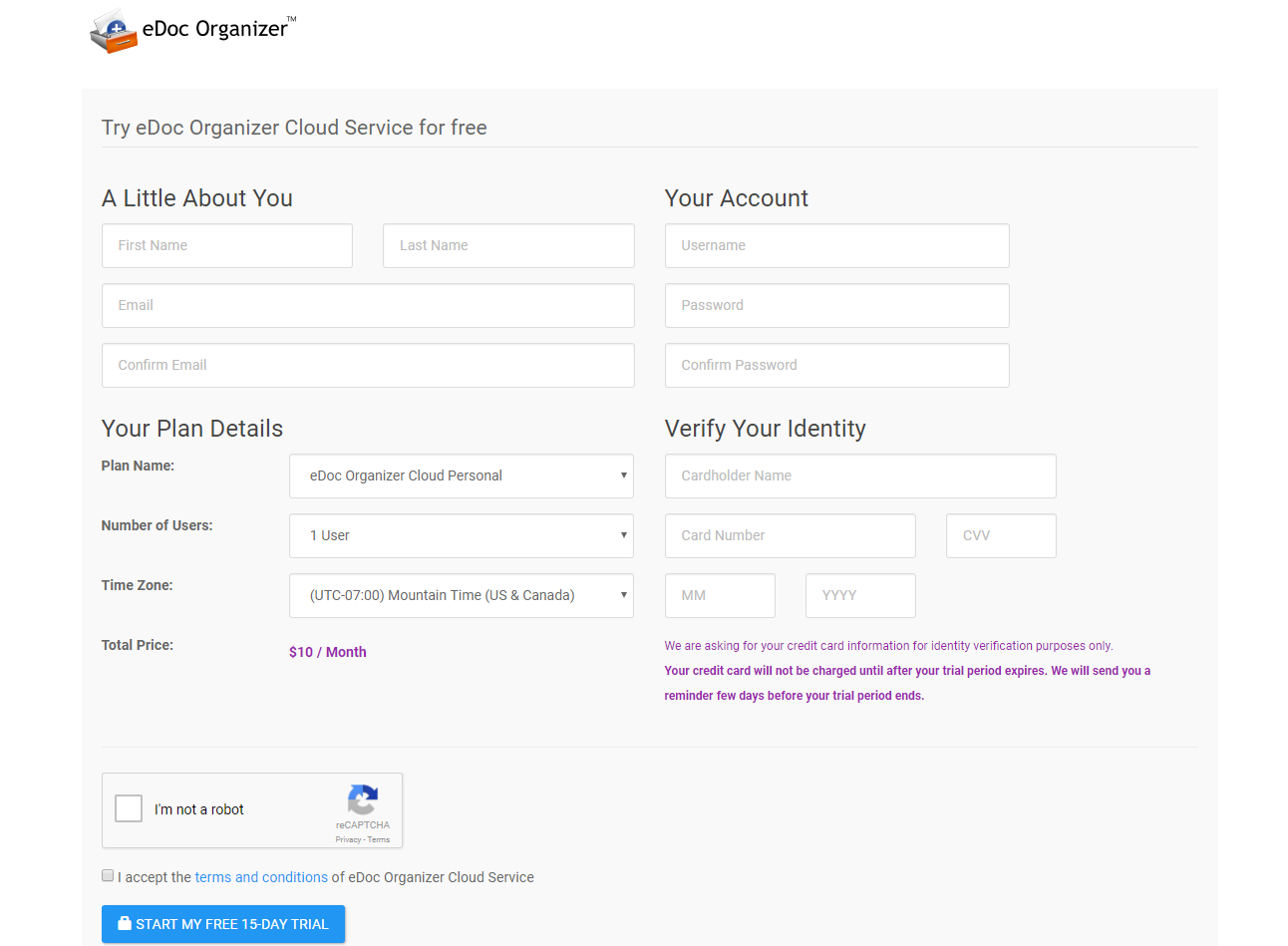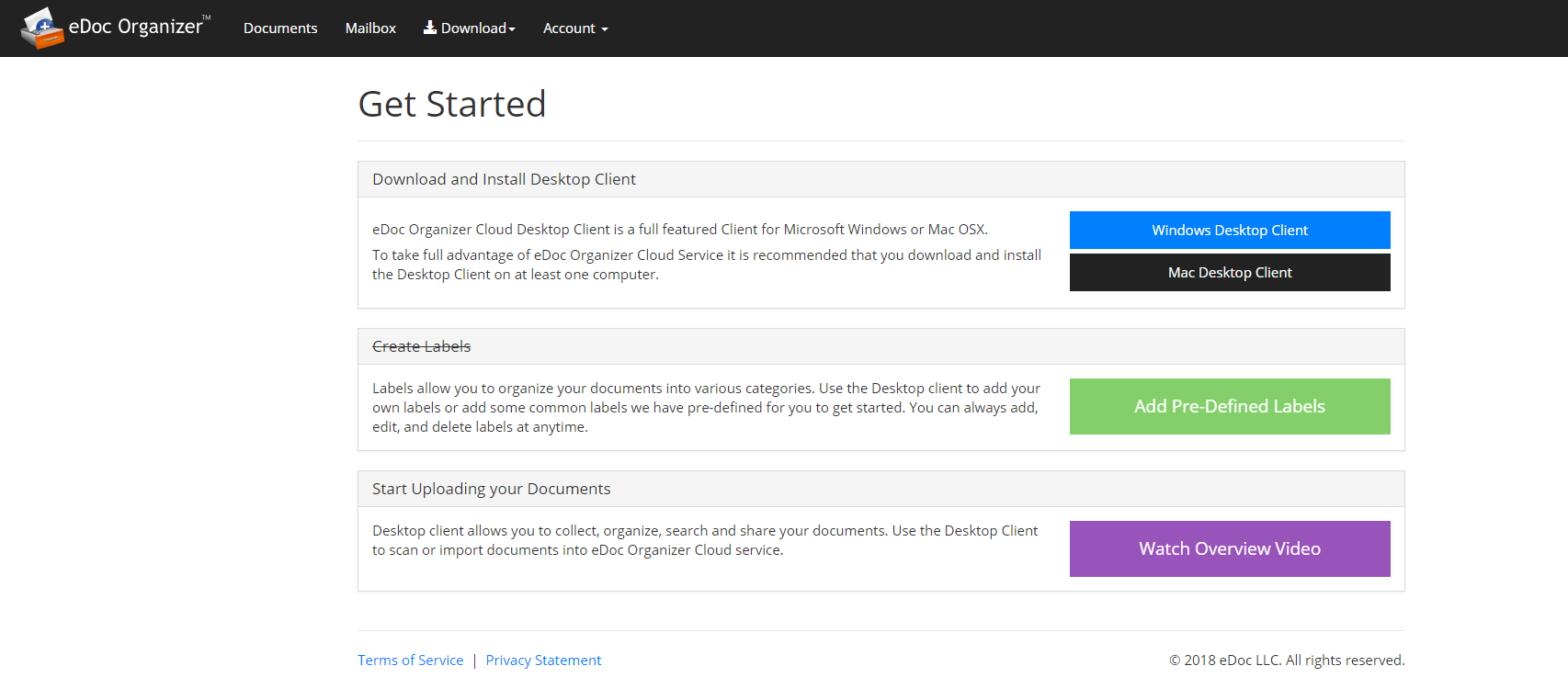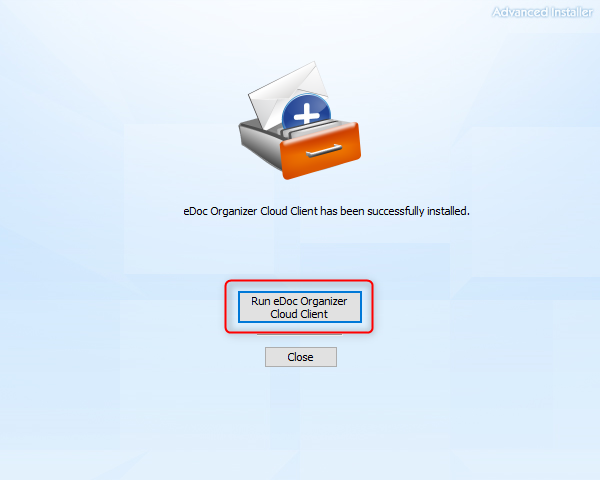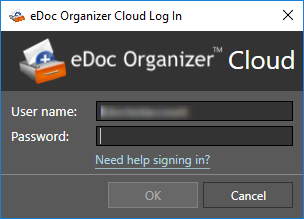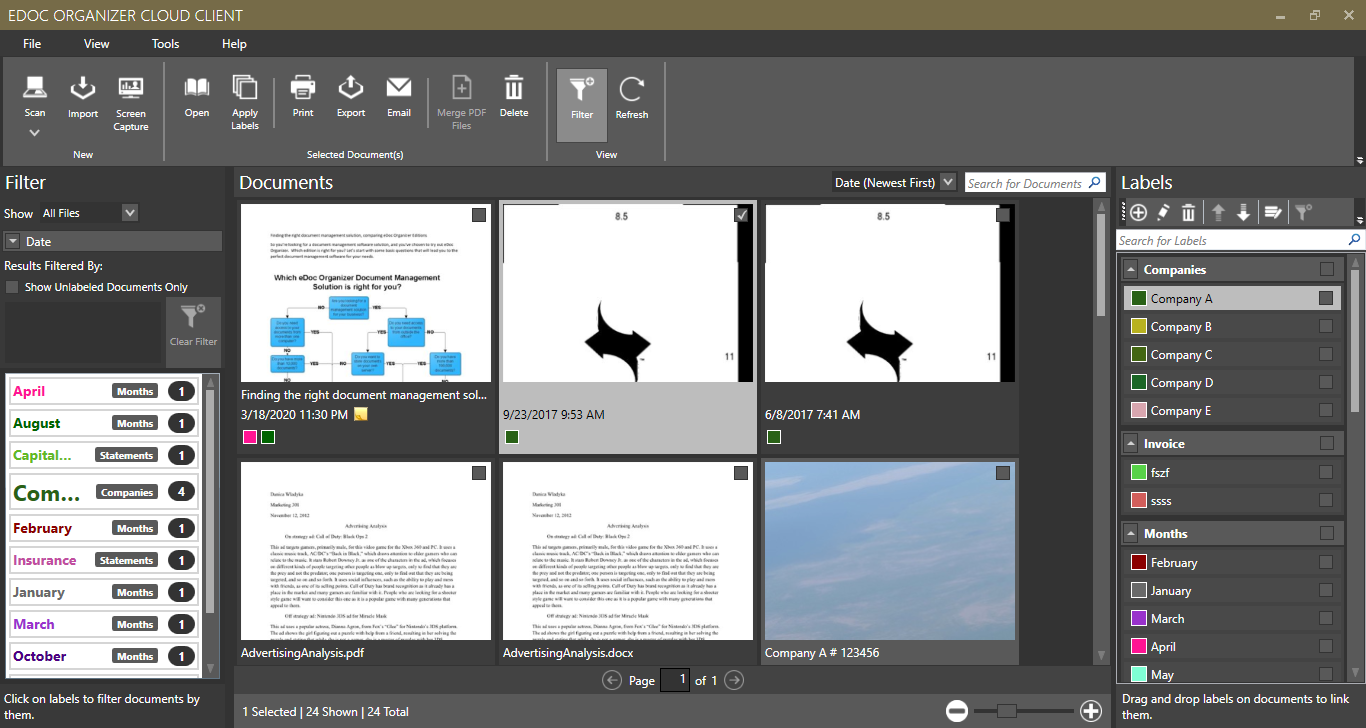Installing eDoc Organizer
Note: Before you purchase eDoc Organizer, you can download a full trial free for 15 days.
You can download and install eDoc Organizer from our web site home page. Installing eDoc Organizer is very easy. If you have any problems in the installation process, please contact our technical support team.
Note: Before installing eDoc Organizer, please refer to the System Requirements section.
To download the On-Premise edition of eDoc Organizer, simply follow the steps given below.
- Navigate to the eDoc Oganizer On-Premise home page by entering the URL, http://on-premise.edocorganizer.com/ on your browser's address bar.
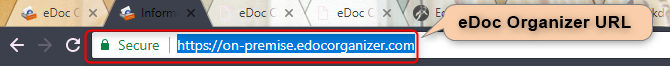
The eDoc Organizer On-Premise Home page will be displayed.
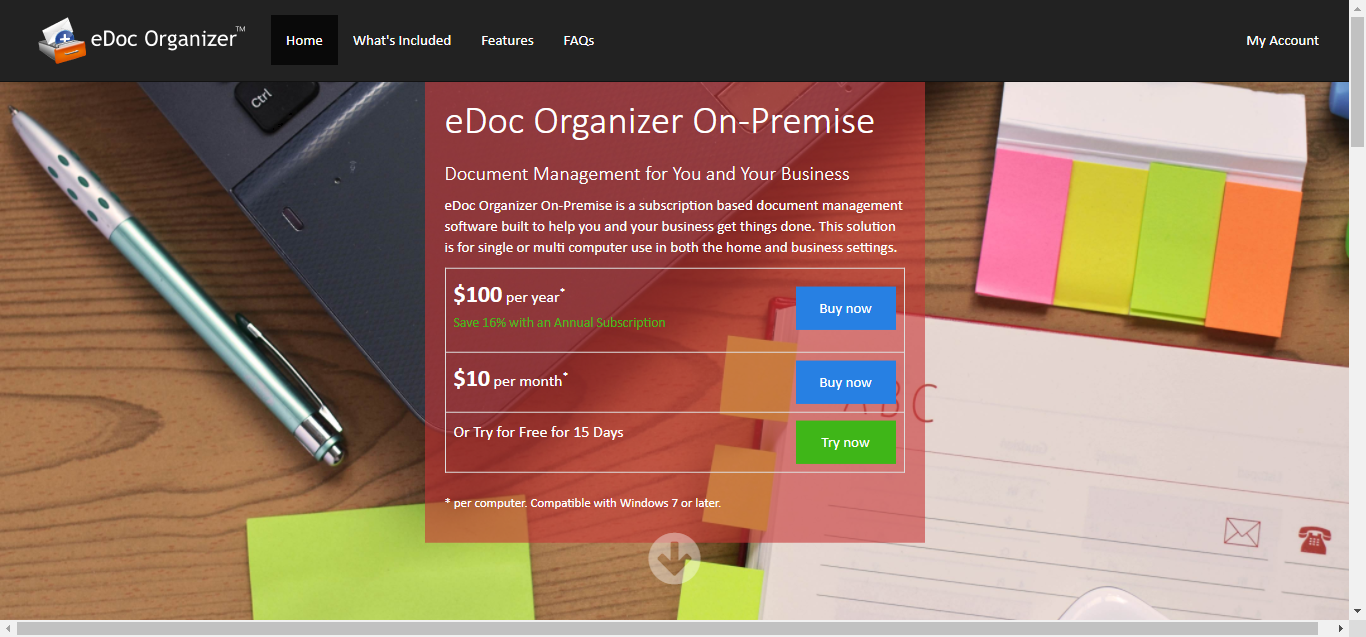
- Click on Try now to go to the download page for On-Premise trial.
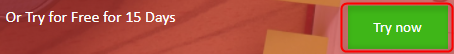
- Click the Download Free Trial Now link. The dialog box asking you to save the file will be displayed.
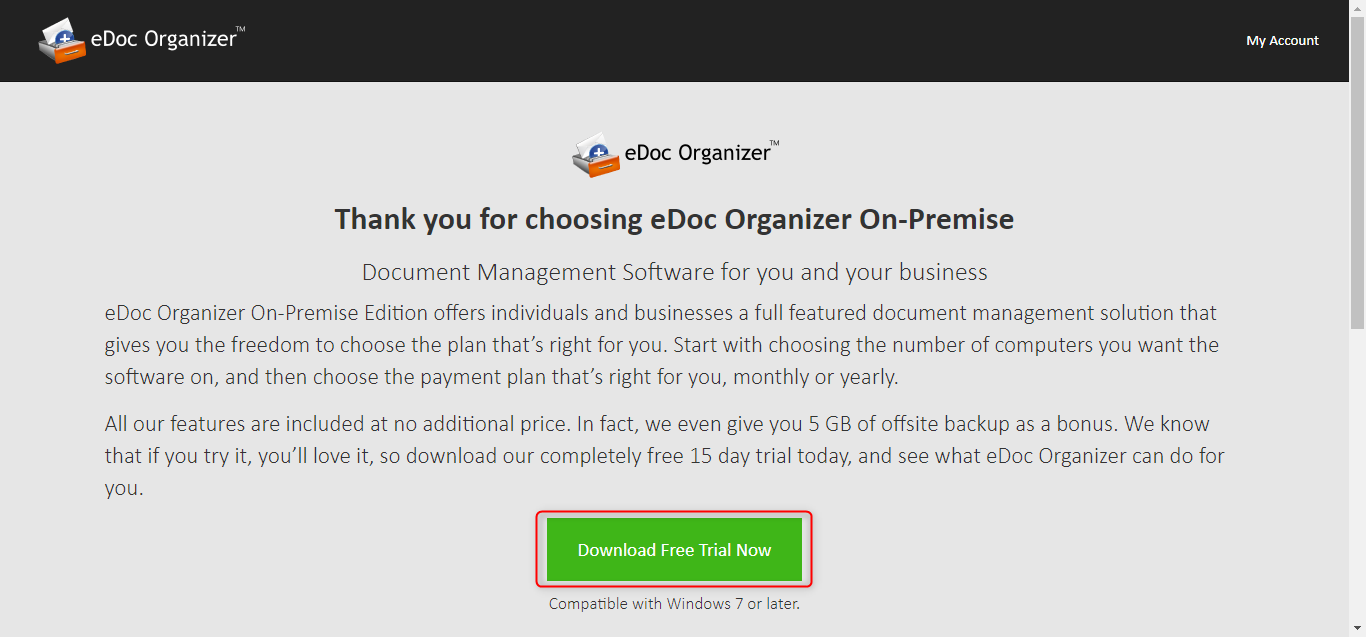
- The Download progress will show. Open your Downloads folder when the download is complete.
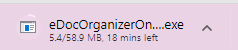
- Double-click on the installer to start installation.
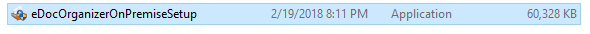
- Follow the steps to install On-Premise.
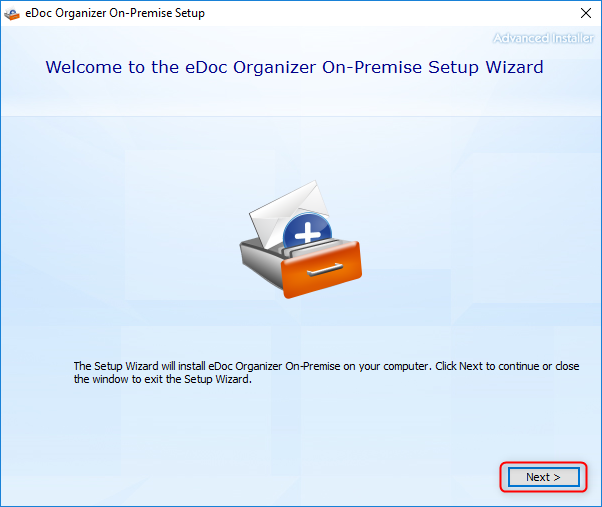
- After successfull installation, click Run eDoc Organizer On-Premise to start the program.
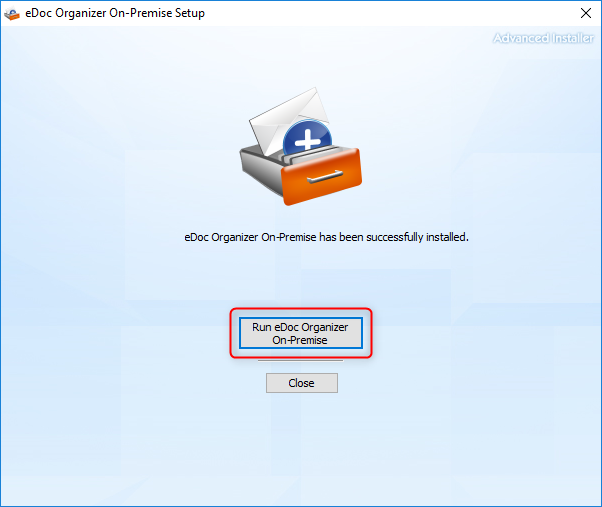
- Upon launching the program, you'll be prompted to configure the eDoc Organizer On-Premise Manager. Click the Configure eDoc Organizer button to start.
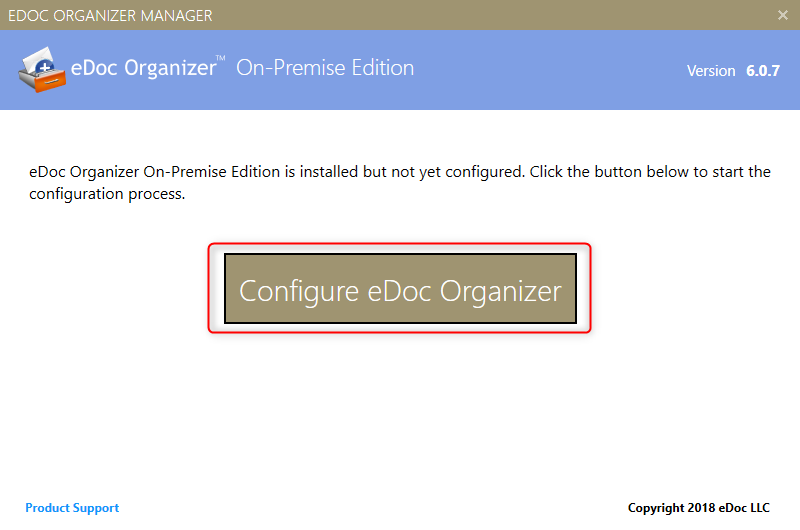
- Once you have set up the basic manager, the Manager page will display. Here you can configure your backup, and change the default location of your documents if you like. Once you are satisfied with the options, start eDoc Organizer to begin.
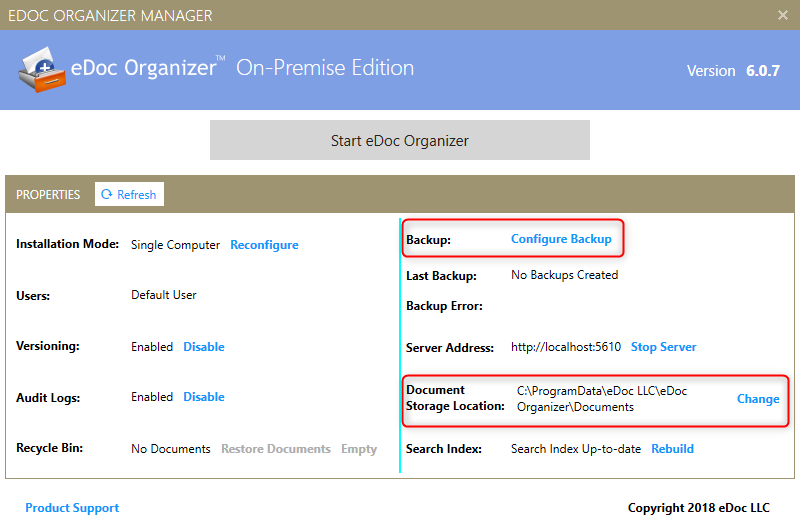
- eDoc Organizer On-Premise will display. Note: It will show as a trial version until it has been activated. The date will display how long is left in the trial.